What Interferes with WiFi?

1) Neighbors – Your neighbor’s WiFi networks can be one of the biggest problems. Most WiFi networks operate on a 2.4 GHz band, which generates a lot of traffic that all use the same channel. This creates a “traffic jam” effect with everyone trying to use the same crowded lanes.
2) Household Electronics – Some household items such as cordless phones, wireless phones, Bluetooth devices, microwaves, and baby monitors can affect your WiFi signal. This is due to the fact that many of these electronics use the same frequency.
3) Bluetooth Devices – Mainly the older Bluetooth devices that are connected to older cell phones, but they can also be a culprit.
4) Security Settings – The higher the security encryption, the more it may affect your WiFi speed. However, you need your security in place against data theft, so don’t disable it just to gain a few seconds on your WiFi.
5) Old Firmware – It’s important to keep your firmware up-to-date. If your Router is older, be sure to access the administrative interface for updates. WiFi and equipment speeds will run more efficiently if the firmware is kept up to date.
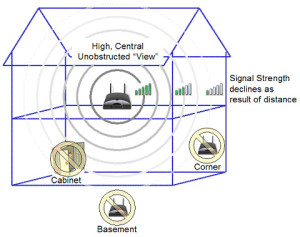
6) WiFi Location – The physical site of where your network is located is a key component to avoiding complications. Many substances in your house can interfere with the signal, strength, and transfer speed of the WiFi. Some obstacles include water, plaster, marble, glass, concrete, bricks and metal. Also, the distance from the Router or device emitting the wireless signal can influence the strength. The further away the Router from the object using it, the weaker the signal you will receive.
Many elements can interfere with your WiFi signal. Contact our office today to make sure you are getting the optimal use from your equipment.
Got WiFi? We Can Make it Better!
Comments are closed.